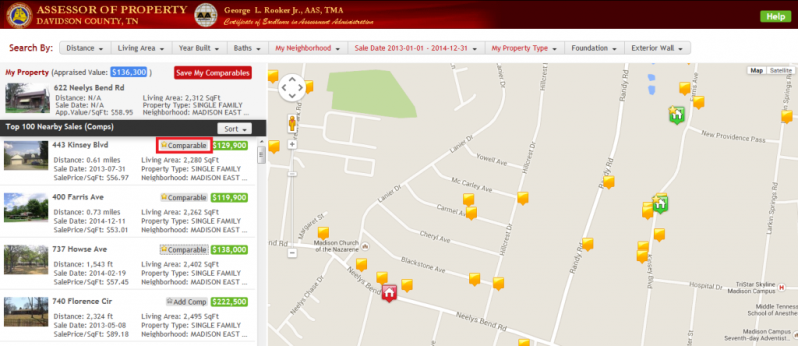Using Comper for Sales Search
The Davidson County Property Assessor makes every effort to produce and publish the most current and accurate property information possible, including property sales.
As an ongoing commitment to the public to provide excellent service, we have incorporated a high-tech tool (Comper) to make this information conveniently accessible.
By clicking on the Comper button:
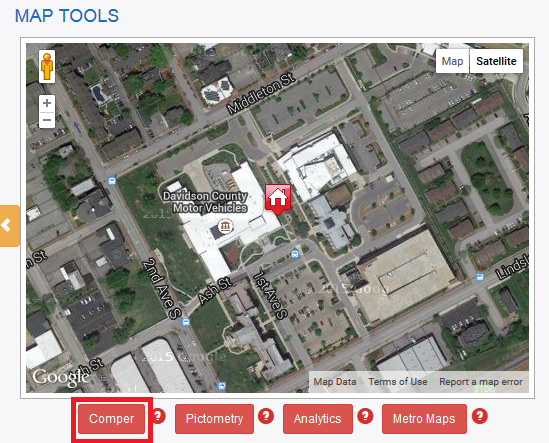
This will open the Comper site in a new window, displaying the subject parcel and all of the comparable sales in the area.
Here, you can narrow your search by changing the “Search By:” criteria at the top of the page in order to find similar houses in the area of the subject parcel.
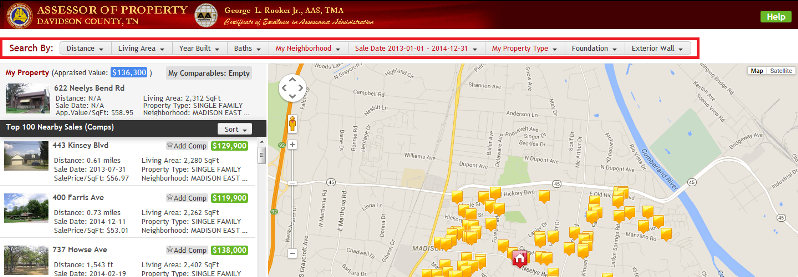
Click “Add Comp” on each property you wish to include in your sales comparison.
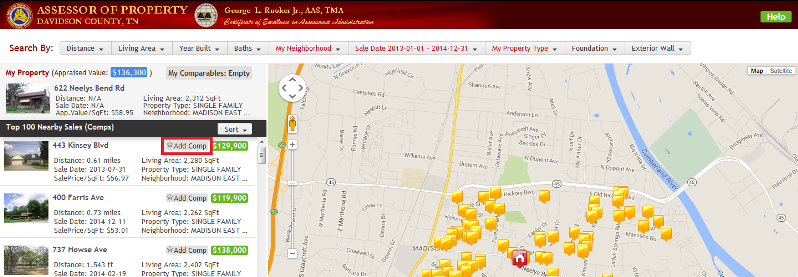
Once you have selected your comparable properties, click on “Save My Comparables” at the top of the page to save a PDF file of your selections, which can then be used in your review request or appeal.
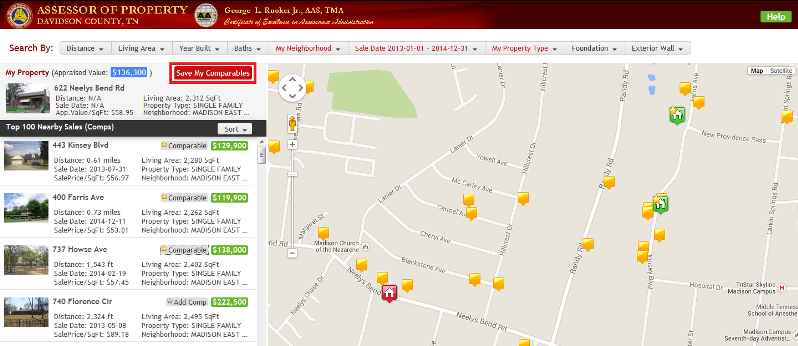
To remove a comparable from your list, click “Comparable” on the property you want to remove and then click “Save My Comparables” again to get an updated PDF.